
Course Description
What You Will Learn?
Students learn features, functionalities and workflows through hands-on exercises. Additionally, students will learn how to become more efficient at evaluating digital prototypes, running analysis and interpreting results of all analysis types available in the Design, Manufacturing and Advanced packages.
Learning Details
User Interface Review:
Discusses how to use the interface, job manager, & how to customize databases.
Report Generator:
Shows ways to create reports & available formats
Quick Fill-Pack-Warp Analysis:
Step through the general process typically used for any analysis project
Design Adviser Analysis:
Learn how to import, and check models from CAD systems
Modeling Runners:
Review typical gate and runner designs and how to model them
Model Cooling Circuits:
Model cooling circuits with various cooling geometries
Gate Location:
Describes the procedures to follow to complete and interpret gate location analysis
Cooling Analysis Overview:
Review concepts of cooling for injection molds
Molding Window:
Describes the procedures to follow to complete and interpret molding window analysis
Effects of Cool over Pack & Warp:
Understand the differences in the results when running different analysis sequences
Evaluating Part Design:
Review part design guidelines, tools for analyzing part design, and how to interpret analysis results
Advanced Modeling Tips:
Tips for faster and easier runners and cooling line layouts
Autodesk Simulation Moldflow Communicator:
Review features and capabilities
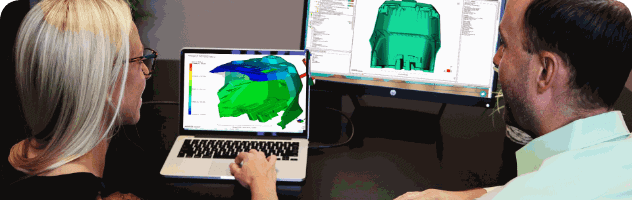
Who Should Attend?
- New Users of Autodesk Moldflow Advisor
- No prior mold experience necessary
- 2-day web-training course

What You Will Need
- Training files set up on your computer
- Autodesk Training Manual for Advisor Training
- Training Paid in Full prior to start of class

Benefits of Web Training
- Train in any convenient location
- No travel or travel expenses
- Official Autodesk Moldflow curriculum
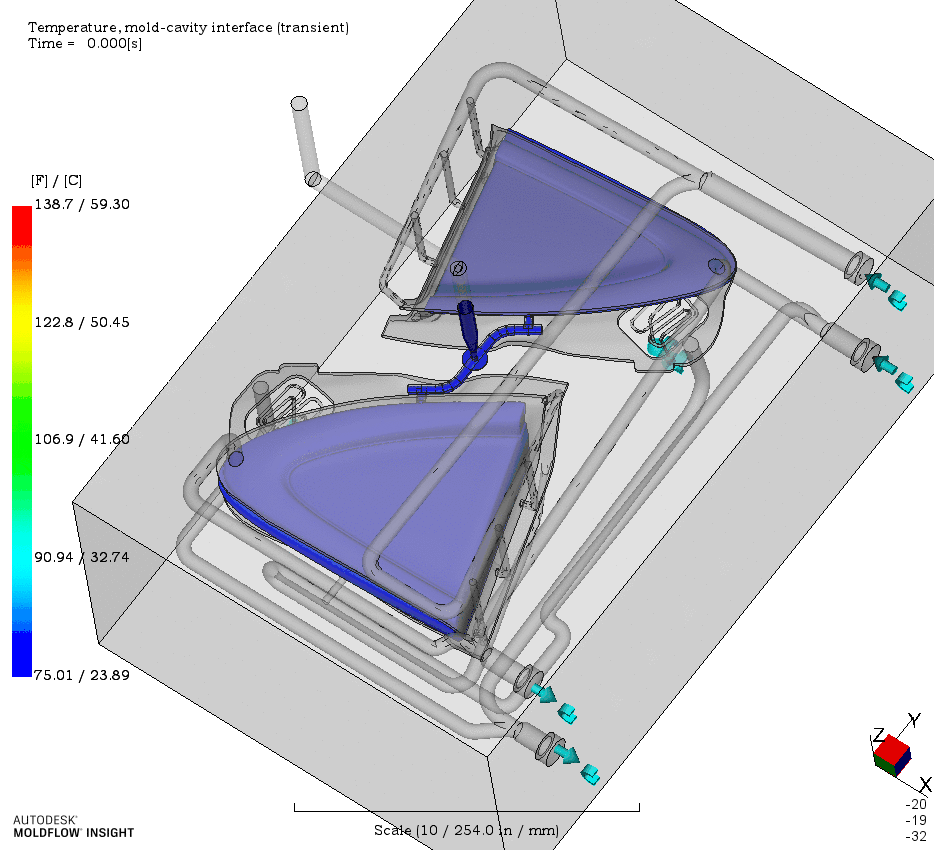
Live Demo
Option to have Instructor use your “Live” part to demonstrate exercises students perform during class. (Instructions will be provided)