
Insight Fundamentals + Advanced Flow
Course Description
What You Will Learn?
In this course, we combine both Insight Fundamentals and Insight Advanced Flow which allows students to reach an intermediate level of understanding. Students learn features, functionalities, workflows and complex analysis types found in Autodesk Moldflow Insight through hands-on exercises. Additionally, students also learn how to become more efficient at evaluating digital prototypes, running analysis, and interpreting results of all analysis types available in the Design packaging.
Learning Details
Insight Fundamentals- 3 days
Introduction to Synergy:
Learn how to navigate and use the Interface
Quick Cool-Fill-Pack-Warp analysis:
Step through the general process typically used for analysis projects
Analysis Workflow:
Discusses Moldflow design philosophy and design procedures
Model Requirements:
Discuss mesh characteristics necessary to have a good mesh for a digital prototype
Model Translation and Meshing:
Discuss workflows necessary to import, mesh and repair all 3 mesh types digital prototypes
Gate Placement:
Gate placement guidelines and uses of the gate location analysis
Molding Window analysis:
The procedures to follow to find mold & melt temperatures and injection time
Results Interpretation:
Discuss results types along with results manipulation and interpretation
Gate & Runner Design:
Typical gate and runner designs and how to model them and conduct a runner balance analysis
Basic Packing:
Review of definitions, procedures to set a packing profile, and how to interpret results
Flow Analysis Process Settings:
Discussion of advanced options for a flow analysis along with all solvers and capabilities
Moldflow Communicator:
Review features and capability of Autodesk Simulation Moldflow Communicator
Insight Advanced Flow- 2 days
Family Tools:
Discusses how to analyze family tools including finding processing conditions, adding studies together and balancing the runners
Multiple Gates:
Discuss types of Multiple Gate problems that occur and how to analyze them. Also discusses clamp tonnage and how to work within the limits of the molding machine.
Packing Optimization:
Discusses procedure for reducing variation of volumetric shrinkage on part
Part Insert Overmolding:
Discusses definitions and capabilities with regards to running a flow analysis with part inserts.
Two-Shot Sequential Overmolding:
Discusses capabilities of two-shot sequential overmolding, setting up the analysis, running the analysis and reviewing results
Design of Experiments (DOE) Analysis:
Discusses theory of DOE & how to set up analysis and interpret results.
Using Valve Gates:
Discusses valve gate control methods, and how to set up
Core Shift Analysis:
Learn how to prepare for, run and interpret the results of a core shift analysis
Projects:
Practice what you have learned with different models presented with diverse problems.
Database Management:
Discusses how to create personal databases of all types and how to use them
Appendices
Thermoplastic Overview:
Review polymer definition and classification, key polymer properties, and thermoplastic material families & abbreviations
Injection Molding Overview:
Review of the injection molding process
Finite Element Overview:
Review of finite elements and mesh types used within Autodesk Simulation Moldflow Insight
Moldflow Design Principals:
Review of the Moldflow design principles and how to apply them
How to Use Help:
Shows how help is accessed and used
Creating Reports:
Shows ways to create reports & formats available
Modeling Tools:
Concentrates on modeling regions. some work with beams & use of local coordinate systems
Material Searching and Comparing:
Shows how to use the material searching capabilities
Job Manager:
Review of the job manager features and capabilities
Flow Leaders and Deflectors:
Discussion of how to use flow deflectors and flow leaders to move the location of weld lines and other defects
Using Valve Gates:
Discusses vale gate control methods, and how to set up
Guided Project:
Steps through in detail the entire Flow analysis process
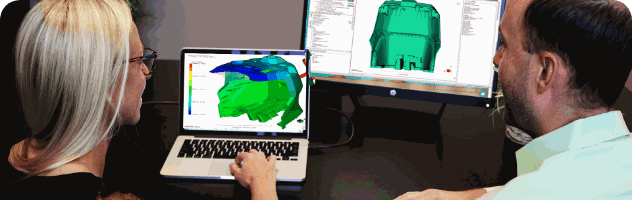
Who Should Attend?
- New Users of Autodesk/Moldflow
- No prior mold experience necessary
- 5-day web-training course

What You Will Need
- Training files set up on your computer
- Autodesk Training Manual for Advisor Training
- Training Paid in Full prior to start of class
(Bozilla will provide Instructions for the above items prior to training)

Benefits of Web Training
- Train in any convenient location
- No travel or travel expenses
- Official Autodesk Moldflow curriculum
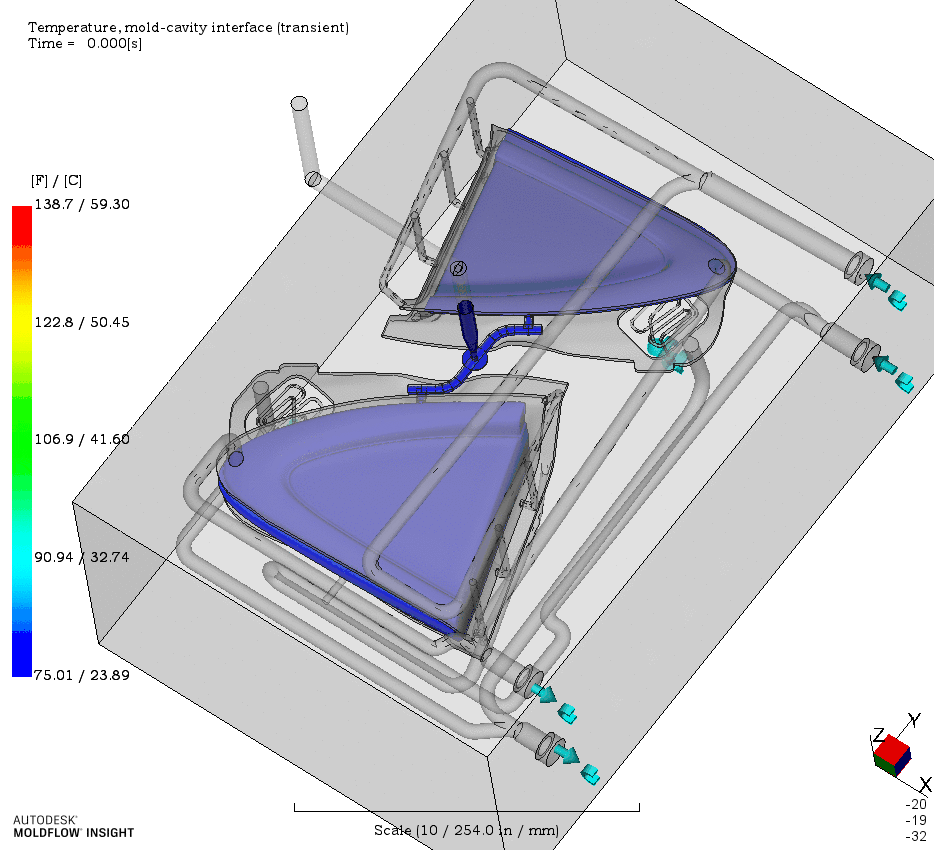
Live Demo
Option to have Instructor use your “Live” part to demonstrate exercises students perform during class. (Instructions will be provided)