
Insight Fundamentals
Course Description
What You Will Learn?
In this course, students learn features, functionalities and workflows in Autodesk Moldflow Insight Fundamentals through hands-on exercises. Students learn how to become more efficient at creating digital prototypes, running analysis and interpreting results of most analysis types available.
Learning Details
Introduction to Synergy:
Learn how to navigate and use the Interface
Quick Cool-Fill-Pack-Warp analysis:
Step through the general process typically used for analysis projects
Analysis Workflow:
Discusses Moldflow design philosophy and design procedures
Model Requirements:
Discuss mesh characteristics necessary to have a good mesh for a digital prototype
Model Translation and Meshing:
Discuss workflows necessary to import, mesh and repair all 3 mesh types digital prototypes
Gate Placement:
Gate placement guidelines and uses of the gate location analysis
Molding Window analysis:
The procedures to follow to find mold & melt temperatures and injection time
Results Interpretation:
Discuss results types along with results manipulation and interpretation
Gate & Runner Design:
Typical gate and runner designs and how to model them and conduct a runner balance analysis
Basic Packing:
Review of definitions, procedures to set a packing profile, and how to interpret results
Flow Analysis Process Settings:
Discussion of advanced options for a flow analysis along with all solvers and capabilities
Moldflow Communicator:
Review features and capability of Autodesk Simulation Moldflow Communicator
Appendices
Thermoplastic Overview:
Review polymer definition and classification, key polymer properties, and thermoplastic material families & abbreviations
Injection Molding Overview:
Review of the injection molding process
Finite Element Overview:
Review of finite elements and mesh types used within Autodesk Simulation Moldflow Insight
Moldflow Design Principals:
Review of the Moldflow design principles and how to apply them
How to Use Help:
Shows how help is accessed and used
Creating Reports:
Shows ways to create reports & formats available
Modeling Tools:
Concentrates on modeling regions. some work with beams & use of local coordinate systems
Material Searching and Comparing:
Shows how to use the material searching capabilities
Job Manager:
Review of the job manager features and capabilities
Flow Leaders and Deflectors:
Discussion of how to use flow deflectors and flow leaders to move the location of weld lines and other defects
Using Valve Gates:
Discusses valve gate control methods, and how to set up
Guided Project:
Steps through in detail the entire Flow analysis process
Autodesk Insight Flow Fundamentals Registration
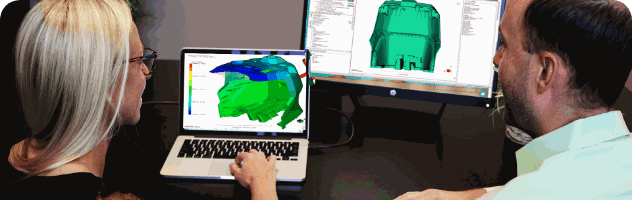
Who Should Attend?
- New Users of Autodesk Moldflow Insight Fundamentals
- No Prior mold analysis experience necessary
- 3-day web-training course

What You Will Need
- Training files set up on your computer
- Autodesk Training Manual
- Training Paid in Full prior to start of class
(Bozilla will provide Instructions for the above items prior to training)

Benefits of Web Training
- Train in any convenient location
- No travel or travel expenses
- Autodesk Moldflow curriculum
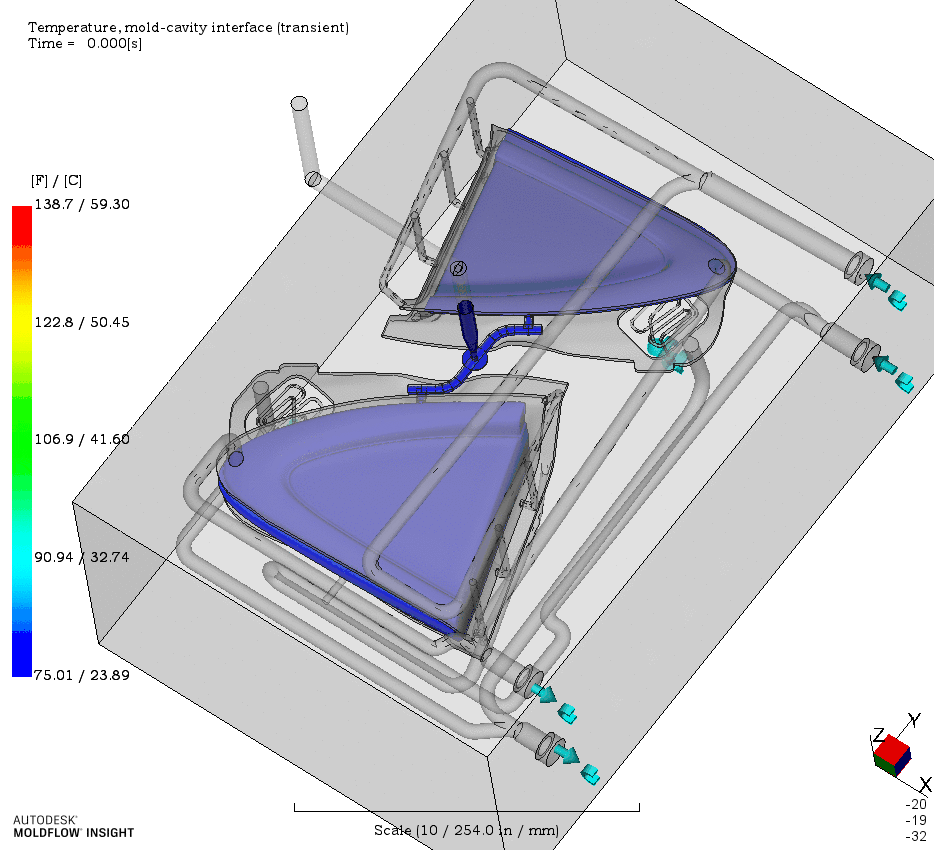
Live Demo
Option to have Instructor use your “Live” part to demonstrate exercises Students perform during class. (Instructions will be provided)